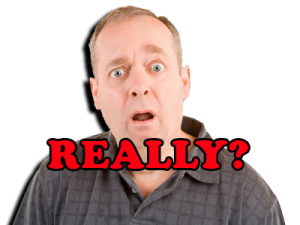Good day all. This is the Angry Systems Administrator coming to you from the deep dark caverns of the Anger Central Data Center. Once again, I have decided it’s time to buy a bit of electronic stuff and thought I would tell you about it.

In this case, I recently purchased and installed a Eufy E340 security doorbell with an extra battery and the Eufy Home Base S380. The Home Base has 16GB of onboard storage and can be expanded out to 16TB.
I’ve spent the last 6-8 months researching various home security systems and it came down to Eufy and Reolink. I finally decided that Eufy was the best option, and “Pushed the button” a week ago. Once the systems arrived, I charged both batteries, set up the Home base and then installed the E340 doorbell.
This came with a few options. You can hard wire the power to an existing doorbell connection, however our offices do not have one, so I had to configure the WiFi connection and use the battery. The Home base has both a WiFi connection, which it uses to connect to the Doorbell and other devices, and a direct Ethernet connection. I have set it up with Ethernet with the WiFi as a fail-over. It’s also plugged into a UPS.
The biggest pain, literally, was mounting the doorbell. In had to screw the mounting bracket into the door frame, which I expected. However, I needed to drill some tap holes for the screws. The Angry Webmaster’s wife, the infamous “She Who Must Be Obeyed,” aka SWMBO, had acquired a used Black and Decker drill from a friend of hers. It’s a very nice drill too. The problem was, it didn’t work.

I went looking for the original Angry Power Drill, which has to be at least 60 years old, but SWMBO has been reorganizing things before her trip back to China and I wasn’t able to find it.
I had to make a quick trip to Home Depot and buy the cheapest power drill I could find, and while I was at it, bought some drill bits as well. Then I started small and drilled out the tap holes. It was then the pain started. I should have used heavy gloves. The original tap hole was to small and I was pushing the screw driver into the palm of my hand to try and drive it in.
When I couldn’t, I got out the next bit and redrilled the hole, then tried again. Wash, rinse and repeat several times until I got the right sized tap hole and was able to screw the plate into place. What I wasn’t planning on was the nice blister right in the center of the palm of my hand.
In any case, I put the doorbell into the bracket and then downloaded the app onto my phone and my tablet. Then the fun began as I configured everything and tested it. The settings are very extensive and there is a lot you can configure. I receive alerts when someone gets past the defensive walls, razor wire and the mine field. (Who knew replacing landmines would be so expensive?)

I also had to adjust things like the sound levels on the Home base, (When you push the button on the doorbell, it rings both the doorbell, quite loudly, and the Home base), my phone and my tablet. I’m debating if I should get one of the indoor chimes or not. Considering how loud the chime on the home base is, along with the notifications on the phone, I may hold off.
Speaking of notifications, the Eufy comes with several different sounds. I can say they are rather loud although they can be adjusted. You will hear the same chime from the Home base and from your phone or tablet. You can adjust the phone sound levels to your tastes of course.
Now there is a short delay between the doorbell being activated and you receiving the notifications. I’ve seen a lot of complaints about this, but it looks like this is just the doorbell coming out of low power mode. I don’t see this as much of a problem for us. I do know that I’ve been testing this for a few days and the battery level has dropped a bit as far as I can tell.
Now you can go to the Eufy site and set up an account. Once you have done this, you can log into a web interface and use the doorbell as a security camera. You will need to generate a one time pin code from within the phone app and you can limit how long the pin code will be functional. I’ve played around with this a bit, but for the time being, don’t see a need to stay logged in.
Another thing is cloud storage. For other systems, such as Ring, you need to get a subscription. This was an instant “Hell NO!” for me and the Angry Accountant. Right off the bat, I don’t want to see our data moved or copied off site. Who knows who might get access to it.
However, if you do feel the need to store a copy off site, you can get a subscription to Eufy’s cloud storage. You can also set up a protection plan where your camera’s are monitored. Now just the doorbell camera isn’t enough for a full security system, and Eufy also sells dedicated security cameras.
I’ve been looking at a couple of them. One thing that will be required for our location is solar power and WiFi connections. I don’t want to spend the money having someone set up wired cameras. Eufy does provide just such cameras. Currently, I’m trying to decide if I want one or two that are fixed or have a track and scan feature available.
According to my research, the Home base can handle up to 16 cameras, (Way overkill for me), but others are saying it can only handle 4 cameras with 24 hour connections. (I’m thinking these are hardwired connections) I don’t see adding more then one or two more cameras for full coverage of the building. The building and property have a small footprint. Besides, while I may be paranoid, I’m not THAT paranoid. I have a couple of locations already picked out when the time comes.
So far, I can say that I’m reasonably satisfied. I did get an excellent deal, what with it being Amazon Prime Day and a bunch a ton of Amazon points on the company credit card. I expect the next purchases will be a dedicated security camera and an expansion drive. I’m not sure I’ll need a full 16 Terabytes though. Still, I will recommend this product. Just understand that there will be some serious configuration needed.
Thank you
~The Angry Systems Administrator~